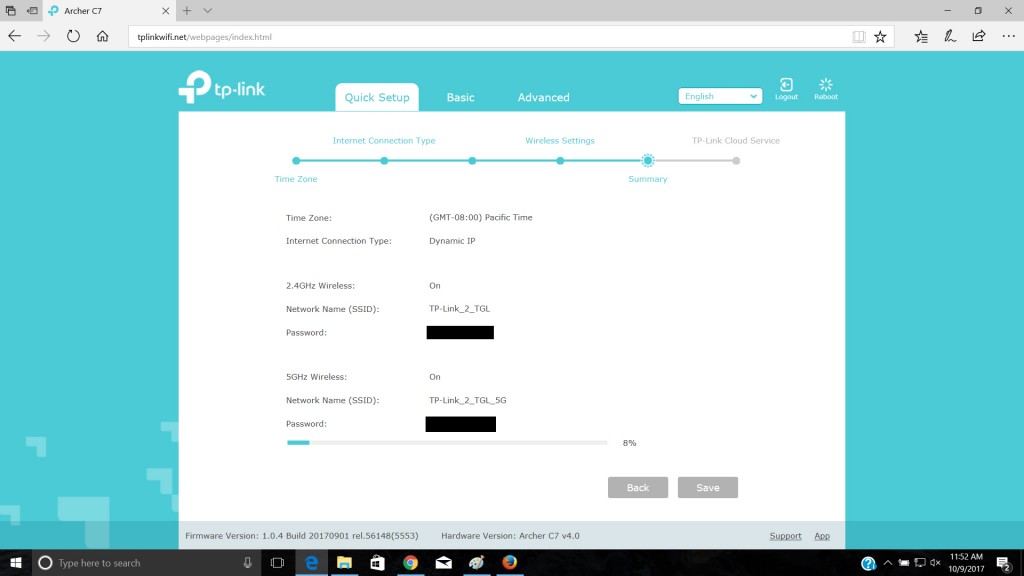TP-Link Archer C7 (AC1750) Review
Our Verdict
Our Analysis and Test Results
To find out which router truly routed the rest of the pack, we bought all of the top products available on the market and compared their performance side-by-side. We split our testing process into five weighted rating metrics, with the results of the TP-Link Archer C7 and how they compare to the competition explained in the sections below.
Performance Comparison
Features
Comprising the most weight out of any of the metrics in this test, our Features metric accounts for 25% of the total score. The score is based on a detailed comparison of all the features and functions each router had, with particular attention paid to a handful of critical ones. The TP-Link Archer C7 didn't do particularly well, being a little sparse in terms of features.
The TP-Link Archer C7's score took a hit by the lack of both MU-MIMO and Beamforming. These features are commonplace on higher-end routers and act to speed up your network. However, you can probably get away without these features if you have a small to medium-sized house and don't have too many devices. If that isn't the case, it is probably worth paying a little more to upgrade performance.
Next, we looked at if you could turn off or adjust the brightness of the indicator LEDs on the TP-Link Archer C7. Unfortunately, this router does not give you the option, forcing you to store it in an out-of-the-way location if the blinking lights bother you. This router cannot be remotely reset, forcing you to do it manually.
This router can be affixed to a wall and has 4 LAN ports available for use — on par with most models. It also has two USB 2.0 ports, the ability to enable a guest WiFi network, and supporting IPv6.
Ease of Use
We looked at the difficulties associated with setting up and operating each router for our next metric. This set of tests accounts for 20% of the total score, with the score based on how hard it was to set up and configure the network and interact with the router and set parental controls. The TP-Link Archer C7 did very well, comparing quite favorably with the rest of the reviews' products.
This router had one of the easiest setup processes of the entire group, with an extremely simple wizard popping up automatically to guide you through the initial network configuration. The wizard is very easy to use, but you do have to complete it before you can begin browsing the internet.
We also had to update the router's firmware upon unboxing, but this was a relatively painless process as well. The TP-Link Archer C7 has one of the best user interfaces that we have seen, with a modern design that was very intuitive and easy to use. You can control the router through either a web interface or a mobile app.
The parental controls on this router are decent, allowing you to block off the internet from certain devices based on a schedule. It also allows you to block sites by keywords. This model also features QoS, or Quality of Service. This feature allows you to prioritize by device, port, or application.
2.4 GHz. Throughput
This next metric gets into how fast each router transmits data and accounts for 20% of the total score for each product. We used the results of an iPerf3 test to determine throughput, with the average of three trials for each of the five tests we did to determine the score. The TP-Link Archer C7 delivered a somewhat mediocre performance, for its throughput over the 2.4 GHz. band.
We tested at short, medium, and long distances, doing both an obstructed and unobstructed test for the short and medium distances. The TP-Link Archer C7 started with a slightly subpar showing in the short distance, unobstructed test, averaging a throughput speed of only 36 Mbits/s — significantly lower than the 57 Mbits/s of the top-scoring model. We did these tests with about 10' separating the router and the test computer. The TP-Link Archer C7 did a little better in the obstructed version of the test, averaging 42 Mbits/s and finishing in the middle of the pack.
In the medium distance tests, with about 35' separating the laptop and the router, the TP-Link Archer C7 scored in the middle of the pack in both, with its average throughput rate of 41 Mbit/s in the line of sight test and 35 Mbit/s in the obstructed version of the test. This score put it quite near the front of the pack in the unobstructed test.
For the final test of this metric, the long-distance obstructed test, we had about 70' and a few walls separating the test computer from the router. The TP-Link Archer C7 didn't do particularly well. The TP-Link Archer C7 only averaged 8.6 Mbit/s at this distance, though this wasn't the worst performance of the group.
5 GHz. Throughput
Similar to the previous metric, this one also accounts for 20% of the overall score. Our testing procedure and process were also the same, except using the 5 GHz. band instead of the 2.4 GHz. band. Again, the TP-Link Archer C7 was a slight disappointment.
Again, we started with the short-distance tests. The TP-Link Archer C7 did quite well in the line-of-sight version, averaging a speed of 211 Mbit/s. However, its performance dropped in the obstructed version of the test, delivering a below-average speed of 184 Mbit/s.
Next, we moved on to the medium distance tests. The TP-Link Archer C7 again delivered a relatively subpar performance, averaging throughput speed of 192 Mbits/s in the line-of-sight tests and 166 Mbits/s in the obstructed version. Finally, we conducted the long-distance test, with about 70' and multiple walls separating the router from the test computer. The 5 GHz. band isn't meant for this kind of distance, so the performance of all the routers plummeted.
Range
For our final metric, responsible for the remaining 15% of the overall score, we evaluated and judged the range of each router. We attempted to play a 5-minute YouTube video in 720p at varying distances from the router, recording at what point the video began to experience interruptions. The TP-Link Archer C7 delivered another uninspiring performance for its lackluster range. This router had an effective range of about 141' in our test, putting it towards the back of the pack, about 73' less than the top scorer.
Should You Buy the TP-Link Archer C7 (AC1750)?
While this product didn't have the best performance when it came to throughput or range, it's a solid router that is very easy to use and won't break the bank. Despite its mediocre performance relative to the rest of the routers we tested, the TP-Link Archer C7 is a fantastic value and is a recommendation for those searching for a new WiFi router on a tight budget.
What Other WiFi Routers Should You Consider?
Overall, the TP-Link Archer C7 offers solid performance at a relatively affordable price compared to some of the other products in this review — but there are still better value options. If you're willing to spend a little bit more, the NetGear Nighthawk AC1750 (R6700v2) is an upgrade in terms of features, throughput capabilities, and range. If range, in particular, is a primary concern, the NetGear AC1750 (R6400) is our top-pick for its ability to transmit a signal further than any other router we tested.