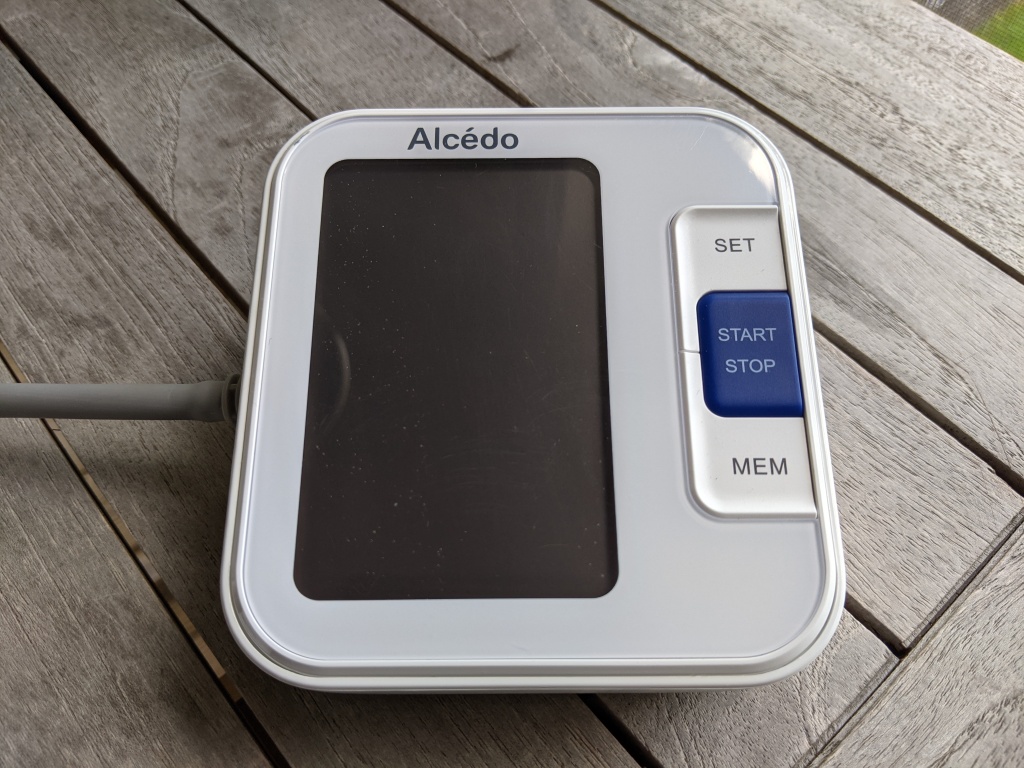Our Verdict
Compare to Similar Products
 This Product
Alcédo Upper Arm Monitor | |||||
|---|---|---|---|---|---|
| Awards | |||||
| Price | $43 List $30.95 at Amazon | $50 List $37.99 at Amazon | $40 List $39.99 at Amazon | $50 List $59.99 at Amazon | $55 List $29.95 at Amazon |
Overall Score  |
|||||
| Star Rating | |||||
| Bottom Line | Inexpensive and highly accurate, this talking monitor is great for those constantly searching for their reading glasses | This bright and easy-to-use model is accurate but doesn't store much data unless you type it into the app manually | This is the most accurate XL cuff option in our lineup | This barebones option gives you accurate readings and few extras | A great option that talks to you and gives accurate readings, ideal for folks who struggle to see screens |
| Rating Categories | Alcédo Upper Arm Mo... | Balance Greater Goo... | iHealth Track Smart | Omron Bronze Upper Arm | ParaMed Automatic A... |
| Accuracy (50%) | |||||
| Ease of Use (20%) | |||||
| Memory (15%) | |||||
| Features (15%) | |||||
| Specs | Alcédo Upper Arm Mo... | Balance Greater Goo... | iHealth Track Smart | Omron Bronze Upper Arm | ParaMed Automatic A... |
| Cuff Size | 8.7" to 15.7" (22 to 40cm) | 8.75" to 16.5" (22 to 42cm) | 8.7" to 16.5" (22 to 42cm) option for 16.5 to 18.9" (42-48cm) | 9" to 17" (22 to 42cm) | 8.7" to 15.7" (22 to 40cm) |
| Memory Capacity | 2 users, 120 readings each | 2 users, 60 readings each | 99 readings, App unlimited | 1 user, 14 readings | 2 users, 120 readings each |
| App? | No | Balance Health App | iHealth MyVitals App | No | No |
| Phone Requirements | N/A | N/A | iOS 8.0 or later, Android 5.0 or later, requires Bluetooth 4.0.and up | N/A | N/A |
| Irregular Hearbeat Detector | Yes | Yes | Yes | Yes | Yes |
| Number of users | 2 | 2 | Unlimited users in app | 1 | 2 |
| Power source | AAA batteries | AAA batteries or AC power | AAA batteries | AA batteries | AAA batteries or external adaptor, not included |
| Dimensions | 4.65" x 4.33" x 2.05" | 4" x 4.25" x 1.9" | 3.9" x 3.9" x 1.6" | 4" x 3.1" x 5.1" | 4.3" x 4.5" x 2.25" |
Our Analysis and Test Results
Aside from its impressive accuracy and fair price tag, the Alcédo stands apart due to its voice function, which talks you through how to take a blood pressure measurement, reads out your results, and interprets them for you.
Performance Comparison
Accuracy
The Alcédo blood pressure monitor is one of the most accurate options we tested. Our panel of medical doctor consultants shared that they would be most concerned by readings off by 10 or more millimeters of mercury (mmHg) since that could easily put you in a different risk category. This monitor never varied that widely from our control readings. More than half of its readings were within 5 mmHg of the control.
We also tested a different monitor of the same model in 2020, and only 2 of 16 readings were off by 10 mmHg or more, a little over 12%. Overall, we feel it's a good sign that two different devices gave us very promising results and that the more current version improved upon the previous one.
The manual for the Alcédo states that you should have an authorized dealer check this monitor for accuracy every year. To find one, it's probably best to reach out to the company directly.
Ease of Use
As far as ease of use goes, this monitor is pretty standard. Taking a quick reading is easy, but diving into more data or changing settings is less intuitive. As with many blood pressure monitors, you'll have to do the most work the first time you use it. Once you set the date and time (which a "Getting Started" guide walks you through), you just need to press a button to take your blood pressure.
To change users or find older data, you'll have to have a good memory for tech or consult the user manual often. Luckily that "Getting Started" guide is fairly comprehensive and easy to follow. Still, we find it particularly frustrating that switching between users is not intuitive. It's not hard, but there are a few steps to remember. You start by holding the SET button until the user symbol starts flashing. Then press the MEM button to toggle between users 1 and 2. If you are sharing a monitor, we prefer versions that have a dedicated button to switch between users in one clear step.
The Alcédo does not connect to an app on your phone via Bluetooth like many other options in our lineup. While we appreciate that an app will collect, store, and organize more data, sometimes it's nice not to have to pick up your phone. To take longer-term trends, you can always log your readings in a notebook or take your monitor with its 120 saved readings to your next doctor's appointment.
Though the display is large, it's not the brightest of those we tested and can be hard to see with a glare. This makes us even more appreciative of its talking function, which reads the results out loud and tells you whether or not the result is normal.
The cuff fits upper arms that are 8.7 to 15.7 inches (22 to 40 cm) around. It's one of the smallest options we tested, making it not only uncomfortable for larger arms but inaccurate. While small, the cuff is fairly supple and pleasant against your skin, and the velcro is well covered, keeping it from scratching against you.
The noise level of this monitor's inflation is about average. It's not pleasant to listen to, but we don't find that it's loud or annoying enough to raise our stress level.
Memory
The Alcédo will record 120 readings for each of two users. Since Bluetooth-enabled monitors can capture unlimited readings, that's not an impressive number. Often these apps will also graph your results to help you see trends over time. On the Alecedo, you just scroll through them one by one, and it can be harder to track changes this way.
To decide if it's enough for you, have a conversation with your doctor about the information they need to make decisions about your care. If you need a better way of reviewing your data, you could write down your daily readings with the help of a computer spreadsheet or dedicated notebook. It's not nearly as slick or convenient as some of the graphing apps the other models come with, but if you like the value or the voice-activated readings of this model, the trouble may be worth it.
Our biggest memory concern with the Alcédo is how easy it is to erase readings. All you have to do to delete all your data is "long-hold" the MEM button, which is very easy to do accidentally. Trust us.
Features
The most striking feature of the Alcédo is that it talks to you, reminding you to stay silent and still during a reading, reading your results aloud, and letting you know if your result is within a normal range. This is an essential function for anyone with a visual impairment and a nice option if you don't want to hunt down your reading glasses.
If you don't want your blood pressure monitor to talk to you, you can easily turn the voice/sound on and off by pressing the SET button when the monitor is off. The last version we tested also played music while inflating and deflating. If you muted the music, you also muted the voice read-out function. We don't miss the music.
The other features on the Alcédo are more common among the best blood pressure monitors. It has an averaging function, correct cuff-wearing detection, an irregular heartbeat detector, and an interpretation of your reading based on World Health Organization (WHO) guidelines.
The averaging function only includes your last three readings and is the first reading displayed when you hit the "MEM" button. You can ask your doctor if this function would be helpful for them.
We couldn't test the irregular heartbeat detector, but we got an error message when moving our arms much during a reading. Instead of giving us the movement error symbol (a small cartoon person who appears to be dancing), we got Error 6. Still, it keeps you from using a bad measurement.
We were not able to get the correct cuff wearing symbol to kick in, despite leaving it too loose, placing the artery marker on the back of our arm, and wrapping the cuff on our forearm. So don't rely on that one.
You can run this monitor on batteries or using an AC power cord.
Value
This cuff offers you some of the most accurate readings at one of the lowest prices and gives you the option of audible instructions and read-outs. We think that's a pretty great deal. Alcédo lists the expected lifespan of this monitor and its components at 5 years.
Conclusion
Affordable, accurate, talkative, and acceptably easy to use, we like the Alcédo blood pressure monitor. Storing 120 readings is often adequate to help your doctor understand how your blood pressure is changing over time. If you're unsure, ask them if this amount of data will work for them before making your final decision on what monitor to buy. If staying healthy is a top priority, we've also tested the best face masks, to help avoid germs in the first place.