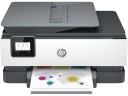Our Verdict
Compare to Similar Products
 This Product
Brother Monochrome Compact Laser HLL2350DW | |||||
|---|---|---|---|---|---|
| Awards | |||||
| Price | $150 List | $160 List $99.99 at Amazon | $220 List $149.99 at Amazon | $160 List | $120 List |
Overall Score  |
|||||
| Star Rating | |||||
| Bottom Line | Fast black and white printing, reasonable operating costs, and solid performance make this a great choice for a homes and small offices | A good document printer for home office use | A great budget-friendly printer that performs well in every metric and excels at affordable, high quality photo printing | Print fast documents with this affordable model, but don't expect much from graphic and photo printing | A fast, monochrome laser printer with a small footprint, but limited in connectivity options |
| Rating Categories | Brother Monochrome... | HP OfficeJet 8015e... | Epson Workforce Pro... | Brother HL-L2370DW | Brother HL-L2300D |
| Operating Cost (25%) | |||||
| Text Quality (25%) | |||||
| Graphics and Photos (25%) | |||||
| Ease of Use (15%) | |||||
| Printing Speed (10%) | |||||
| Specs | Brother Monochrome... | HP OfficeJet 8015e... | Epson Workforce Pro... | Brother HL-L2370DW | Brother HL-L2300D |
| Type | Laser | All-in-one inkjet | All-in-one inkjet | Laser | Laser |
| Capabilities | Print, scan, copy | Print, scan, copy, fax | |||
| Estimated Lifetime Cost of Ownership | $434.00 | $646 | $634 | $444 | $370 |
| Resolution (Black) | 2400 x 600 dpi | 1200 x 1200 dpi | 4800 x 1200 dpi | 2400 x 600 dpi | 2400 x 600 dpi |
| Resolution (Color) | Unspecified | 4800 x 1200 dpi | 4800 x 1200 dpi | Unspecified | Unspecified |
| Supported Paper Sizes | Letter, Legal, Executive, A4, A5, A6, B5, B6 (tray) Envelope, Custom Sizes (3.0-8.5" (w), 5.0-14" (l)) (manual feed) |
Letter; Legal; Government Legal; Executive; Statement; 4 x 6 in; 5 x 7 in; 13 x 18 cm; 8 x 10 in; 10 x 15 cm; L; Photo 2L; Envelope( #10, Monarch, 5.5 bar); Card (4 x 6 in, 5 x 8 in) | 3.5 x 5", 4 x 6", 5 x 7", 8 x 10",8.5 x 11", 8.5 x 14", A4, A6, half letter, executive | Letter, Legal, Executive, A4, A5, A6, B5, B6 (tray) Envelope, Custom Sizes (3.0-8.5" (w), 5.0-14" (l)) (manual feed) |
Letter, Legal, Executive, A4, A5, A6, B5, B6 |
| Measured Dimensions (excludes extensions) | 14.0" x 14.2" x 7.2" | 18.1" x 13.4" x 9.2" | 14.8" x 13.7" x 9.1" | 14.0" x 14.2" x 7.2" | 14.0" x 14.2" x 7.2" |
| Measured Weight | 15.1 Ib | 18 lb | 15.0 lb | 15.9 lb | 15.0 Ib |
| Paper Handling Input | 250 Sheets | 225 Sheets | 250 Sheets | 250 Sheets | 250 Sheets |
| Monthly Duty Cycle | 15,000 Pages | 20,000 Pages | 5,000 Pages | 15,000 Pages | 10,000 Pages |
| Auto 2-Sided Printing | Yes | Yes | Yes | Yes | Yes |
| Ink Cost per Ream: B/W | $18.95 | $34.98 | $28.56 | $18.95 | $16.66 |
| Ink Cost per Ream: Color | NA | $22.21 | $23.94 | NA | NA |
| Claimed Pages Per Minute | 32 | 24 | 15 | 36 | 27 |
| Measured Pages per Minute: Single-Sided B/W | 30 | 15 | 24 | 33 | 25 |
| Connectivity | Wireless 802.11 b/g/n, Hi-Speed USB 2.0, Wi Fi Direct | 1 Wireless 802.11a/b/g/n | 100Mbps Ethernet, Wi-Fi 802.11 b/g/n, USB 2.0 | Wireless 802.11 b/g/n, Ethernet, 10/100 Base-TX Ethernet, Wi Fi Direct, Hi-Speed USB 2.0 | USB 2.0 - no wireless connection |
| Operating System Compatibility | Windows 8.1, 8, 7 / Windows 10 Home / 10 Pro / 10 Education / 10 Enterprise Windows Server 2016 / 2012 R2 / 2012 / 2008 R2 / 2008 Mac OS X v10.10.5, 10.11.x, 10.12.x, 10.13.x Linux |
Windows 10, 8.1, 8, 7,Windows Server 2008 R2 64-bit, Windows Server 2008 R2 64-bit (SP1), Windows Server 2012 64-bit, Windows Server 2012 R2 64-bit, Windows Server 2016, Chrome OS Windows XP and Windows Vista not supported | Windows 10 Windows 8, 8.1 (32-bit, 64-bit) Windows 7 (32-bit, 64-bit) Mac OS X 10.6 — macOS 10.13.x11 |
Windows 8.1, 8, 7 / Windows 10 Home / 10 Pro / 10 Education / 10 Enterprise Windows Server 2016 / 2012 R2 / 2012 / 2008 R2 / 2008 Mac OS X v10.10.5, 10.11.x, 10.12.x, 10.13.x Linux |
Windows Server 2008 R2 Mac OS X 10.7.x, 10.8.x, 10.9.x Windows XP Home Edition Windows XP Professional |
Our Analysis and Test Results
The Brother Compact Laser is a small format printer that is easy to set up, easy to use, and offers users both fast and efficient printing of high-quality black and white documents. It is also an affordable printer that will meet the needs of many home and small office users.
Performance Comparison
Text Quality
We evaluate every printer across a handful of metrics, broken into individual submetrics and tests. Our first test evaluates text quality and focuses on two sub-metrics — black and white text quality and text resolution. All told, we thought the Brother Monochrome Laser produced great text quality and was only limited by a loss of fidelity due to its grayscale printing of colors, as it is only a black and white printing model.
In our text quality tests, the Brother Monochrome Compact Laser consistently produced good quality documents. No errors such as weird margins, loss of clarity, ink spots, or random striping were observed. However, despite the lack of errors, the printer received a reduced score due to differences in text hues for different font sizes. The printer excelled in printing standard-sized text, but there were discrepancies observed when printing text in different sizes.
Overall the printer consistently produced error-free black and white text prints and scored well in the sub-metric.
When it came down to text resolution, the second sub-metric of text quality, the Brother Monochrome Compact Laser did well in general; however, at the smallest text size that we tested, our team observed a loss in crispness. The text, although less clear, was still legible. This model generally produced sharp, legible text in most documents, although graphics with different text sizes did blur due in part to text getting lost on the grayscale of the test images.
Graphics and Photos
It comes as no surprise that black and white printing has its limitations, and when we put the Brother HLL2350DW through our graphics and photos testing, those limitations became very apparent across our four sub-metrics, photo quality, business graphics, resolution, and color quality.
It's hard for most black and white printers to produce exceptional photo quality as details that rely on color contrast often get lost in the translation to a grayscale. The Brother HLL2350DW is no exception to this expected performance. Our test team observed prints with some striping and a loss of details in the grayscale. Images were always discernible; however, they are not as crisp as other black and white printers that seem to be able to produce a more sharply contrasting grayscale. Photo printing is reliable and repeatable, meaning you can always expect good, but not great, performances every time.
Our test team observed that business graphics suffered, unsurprisingly, the same way that photo prints did. While the text in various graphics is always legible, the gray version of color gradients causes a loss of contrast and strange distortions around some graphics.
The resolution in prints produced by the Brother HLL2350DW were also a step back from the performances of the best printers we tested. Text, while legible, tends to get fuzzy and lose definition, in particular on gradients of the grayscale. Photo clarity and fidelity were always good, but a loss of detail occurs without color. Our team also observed pixelation in photos of the sky, which can be a formidable challenge for many printers.
Of course, when we tested color quality, the Brother suffered due to its inability to produce color, and while we found the spectrum of grays to be good, it seemed unable to produce the deepest darkest blacks of a grayscale. Still, our test team found the range of gray translated and reproduced black and white images better than some color printers tested.
Operating Cost
As a monochrome printer, the Brother HLL2350DW unsurprisingly does an exceptional job of keeping operating costs down. The cost per page is low, thanks to the high-yield toner cartridges that can produce up to 3000 pages per ream before needing to be replaced. That works out to an average of 4 cents per page. That's $18.95 per ream, or 500 sheets of paper.
Of course the drawback of black and white printing is that you will not be printing anything in color, but if black and white printing meets your needs, you won't have costly color cartridges to buy and replace. This model does a great job of keeping your black and white print jobs going at a low cost.
Ease of Use
Our ease of use testing includes four sub-metric tests and evaluations, including initial printer setup and unboxing, wireless setup, customer service, and each printer's interface. The Brother HLL2350DW proved that it is a completely usable and capable device, but some improvements could be made to the initial unboxing, wireless setup, and interface to increase its ease of use.
The initial printer setup and unboxing of the Brother HLL2350DW is typical and involves removing a lot of tape. A tiny screen walks through the setup process, but a larger screen would greatly improve the experience. One sticky point of concern was how durable the removable tape was and how much force was required to remove it from parts that felt like they could break.
While the Brother features a USB 2.0 interface for connecting to a single computer and supports Ethernet for wired networking, our sub-metric focuses on wireless use, specifically wireless setup. Unfortunately, during our repeated tests, we consistently struggled to get a wireless connection to the printer, receiving a "Connection Fail" notice each time. Our process of downloading the driver and restarting the printer failed repeatedly. While the printer indicated it was connected on its light-up button, it still was not discoverable on a test laptop.With connectivity issues in our setup, we were able to thoroughly vet customer service, our third sub-metric. The Brother support website is easy to navigate, the product instruction manual is clear, and the app features a straightforward interface. We used the 'Help Chat' feature and initially interacted with a chatbot before being transferred over to a live agent who was thorough and responsive.
In interface testing, our 4th sub-metric of ease of use testing, we measured and evaluated navigation, intuitiveness, status indicators, displays, and responsiveness of operating the device through the provided interface. In general, we found all the buttons and indicator lights to be helpful, with buttons that were generally responsive and quick, but the screen is rather dim and difficult to see in bright light. It is also an exceptionally small screen, making it even more difficult to see.
Printing Speed
The Brother HLL2350DW compared very well to competing products in our printing speed performance tests.
We tested the printer's speed with a 10 page mixed text and photo document, which it achieved in a quick 42 seconds. We also tested each printer's ability to print a high-resolution, full-page photo, which finished in 4 seconds.
Automatic duplex printing also allowed the Brother HLL2350DW to accomplish our 10 page text duplex printing test in a very short 39 seconds. The Brother was equally impressive in our 10 page text document simplex test, producing a whopping 30 pages per minute.
Should You Buy the Brother Monochrome Compact Laser HLL2350DW?
The Brother Compact Laser is a top pick as a home printer. It is a very fast printer, produces excellent text quality in the documents it prints, and does a good job of printing photos and graphics that are designed for color printing. If printing forms and text documents like financial reports or your taxes are your primary printing needs, look no further than the Brother HLL2350DW. It will achieve your tasks swiftly, satisfactorily, and at a low operating cost.
What Other Printers Should You Consider?
While Brother Monochrome Compact Laser HLL2350DW is a capable black and white printer, it is limited in that it cannot produce color prints or grayscale versions of those prints very well. We suggest looking at the Epson WorkForce Pro WF-4820, which offers good and reliable printing performance overall and can also tackle your color printing tasks without breaking the bank. But, if you want the best of the best all-in-one printer for your home office and you're not on a budget, we highly recommend the HP Color LaserJet Pro MFP M283fdw. This unit can also scan, copy, and fax your documents.